Corentin Jemine (CorentinJ on GitHub) has a project called Real Time Voice Cloning available on GitHub that uses deep learning to take a voice as input and synthesize speech using its properties – in essence creating a “deep fake” of audio. Setting things up from scratch to get it working on Windows 10 involves using specific versions of software and can be a bit difficult for new users to figure out. I intend this as a reference guide for doing just that – assuming you are starting with a fresh Windows 10 install. This does not provide any instruction for using the cloning software once setup.
What do you need?
You need the following hardware:
- An NVIDIA graphics card that supports CUDA 10.0
- Supported cards are listed here
- AMD cards are not supported
You need the following software, and the versions matter – do not install anything yet, we’ll get to that:
- Python x86-64 3.7
- Not 2.7, not 3.6, not 3.8 – only 3.7
- As of writing 3.7.5 is the latest
- Direct link: python-3.7.5-amd64.exe
- PyTorch for CUDA 10.0
- Not 9.2, not 10.1 – only 10.0
- This is done via Python’s
pip, you do not download anything manually - Instructions for this are provided further down
- NVIDIA CUDA 10.0
- Not 9.x, not 10.1 – only 10.0
- This is because TensorFlow >=1.10.0, <=1.14 is required
- Download the network install since you won’t need all the components unless you have another need for CUDA
- NVIDIA cuDNN for CUDA 10.0
- Not 9.x, not 10.1 – only 10.0
- You need an NVIDIA developer account for this (ahem bugmenot.com)
- Visual Studio Community 2014 or later
- 2019 is the latest, and yes you can use it
- Real-Time-Voice-Cloning
- This is the actual project code, you can grab a zip of the master branch
- Pretrained models
- These are necessary if you aren’t training the models yourself
Time to install!
If any install asks you to reboot, reboot before continuing to the next step.
Python 3.7
Run the install executable and check the “Add Python 3.7 to PATH” option
PyTorch
Following the directions on the “Installing Previous Versions of PyTorch” article, open an elevated Command Prompt (or run PowerShell), and run the following,
|
1 |
pip install torch==1.2.0 torchvision==0.4.0 -f https://download.pytorch.org/whl/torch_stable.html |
After this is installed you have to remove the bundled cuDNN DLL. You can go directly to this directory using %userprofile%\AppData\Local\Programs\Python\Python37\Lib\site-packages\torch\lib in your File Explorer bar. Find cudnn64_7.dll and either rename it (e.g., cudnn64_7.dll.bak) or delete it.
NVIDIA CUDA 10.0
Run the install executable, read and agree to the license, then choose a Custom (Advanced) install. Assuming you already have NVIDIA drivers installed for your graphics card, you can deselect
- Driver components
- Other components
If you are not doing any other CUDA work, under CUDA you can at least deselect
- Documentation
- Visual Studio Integration
- Samples
- Nsight Compute
There might be others (some of the tools, or even all of Development) – but I cannot guarantee since I didn’t leave them out myself.
NVIDIA cuDNN for CUDA 10.0
To set this up, you’ll need to extract the ZIP (e.g., cudnn-10.0-windows10-x64-v7.6.5.32.zip) which has three directories in its cuda\ directory (bin, include, and lib). Copy those three directories directly into your CUDA 10.0 install folder. If you used the default path on your C:\ drive, copy them into C:\Program Files\NVIDIA GPU Computing Toolkit\CUDA\v10.0
Visual Studio Community
Visual Studio Community has a ton of additional components that can be installed but only a few of them are necessary to run this code. During the install you will be presented with an option to install based on Workloads or Individual Components.
Selecting Individual Components, you’ll want to install:
- MSVC C++ build tools
- There are many versions of this, but the latest will work
- As of writing that is v142 – VS 2019 v14.23
- Windows 10 SDK
- There are many versions of this, but the latest will work
- As of writing that is 10.0.18362.0
Real-Time-Voice-Cloning
Now that all the main prerequisites are installed, we can get the remaining Python packages installed using the requirements.txt file in the downloaded master branch. Using an elevated command prompt (or PowerShell), cd to the location of Real-Time-Voice-Cloning’s extracted ZIP file and run
|
1 |
pip install -r requirements.txt |
Pretrained models
Extract the zip and move the three directories into your Real-Time-Voice-Cloning directory.
Running Real-Time-Voice-Cloning
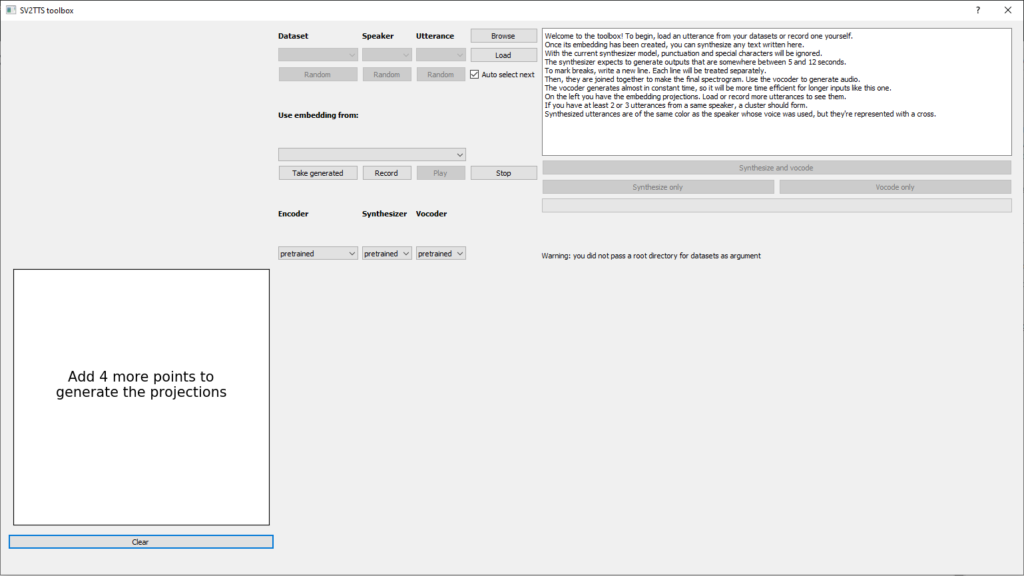
With all of that finished, you should now be able to run the demo code.
To start the GUI toolbox as seen in the video on the Real-Time-Voice-Cloning GitHub page, you can run the following in a command prompt in the master branch directory,
|
1 |
python demo_toolbox.py |
If you’ve come this far and are experiencing issues, please make sure you have read through each step in detail and followed them exactly. Each step is critical. Check out the existing comments for some extra help with issues that could come up. Unfortunately I do not have time to assist more people with setup problems so I’ve had to lock discussion. I’m sorry I couldn’t get to everyone!
If you’re experiencing an issue getting it running, try searching Google for the last line in any error message you’re receiving. Often you can find something to point you in the right direction.
Good luck!
Hey my dear friend, Thank you very much for your guide this is really appreciated and helpful.
I am able to open the software but there is an error in the terminal:
Do you know what it can be and how to solve it?
Thanks,
Liran
The warning should just be something you can ignore unless you’re also having other issues?
hey so i think i did everything right but when i try running the demo i get this error and nothing opens:
I am a complete dummy when it comes to this, I’ve been struggling with this for 2 hours and all I want to do is to get people to say funny things :(Why did the developer make this awesome thing impossible to run for normal people??
It looks to me like you did not use pip to install the requirements from requirements.txt after extracting the Real-Time-Voice-Cloning archive.
Hi. I followed all the steps as best as I could, but in the anaconda command prompt, I enter the final command “python demo_toolbox.py”, and it just returns me this error:
Don’t know how to fix
I believe you did not rename or remove the
cudnn64_7.dllDLL as mentioned in the PyTorch section“DLL load failed: The operating system cannot run %1” error when running the “python demo_toolbox.py” command. Have yet to find a fix
What’s the full error?
So like here is my problem without the 1 hour long text I have to write because of OCD or IDK
Traceback (most recent call last):File “demo_toolbox.py”, line 2, in <module>from toolbox import ToolboxFile “C:\Users\nicon\OneDrive\Desktop\Real-Time-Voice-Cloning-master\toolbox\__init__.py”, line 1, in <module>from toolbox.ui import UIFile “C:\Users\nicon\OneDrive\Desktop\Real-Time-Voice-Cloning-master\toolbox\ui.py”, line 1, in <module>from matplotlib.backends.backend_qt5agg import FigureCanvasQTAgg as FigureCanvasModuleNotFoundError: No module named ‘matplotlib’
It looks like
matplotlibdidn’t get installed, which is in therequirements.txtfile that you feed topip. Take a look at that section of the post, try running it again and if it gives you errors, you can share those.Cannot run the demo:
Traceback (most recent call last):File “demo_toolbox.py”, line 2, in <module>from toolbox import ToolboxFile “D:\Real-Time-Voice-Cloning-master\toolbox\__init__.py”, line 1, in <module>from toolbox.ui import UIFile “D:\Real-Time-Voice-Cloning-master\toolbox\ui.py”, line 1, in <module>from matplotlib.backends.backend_qt5agg import FigureCanvasQTAgg as FigureCanvasFile “C:\Users\Rodrigo\AppData\Local\Programs\Python\Python37\lib\site-packages\matplotlib\backends\backend_qt5agg.py”, line 10, in <module>from .backend_agg import FigureCanvasAggFile “C:\Users\Rodrigo\AppData\Local\Programs\Python\Python37\lib\site-packages\matplotlib\backends\backend_agg.py”, line 45, in <module>from PIL import ImageFile “C:\Users\Rodrigo\AppData\Roaming\Python\Python37\site-packages\PIL\Image.py”, line 90, in <module>from . import _imaging as coreImportError: cannot import name ‘_imaging’ from ‘PIL’ (C:\Users\Rodrigo\AppData\Roaming\Python\Python37\site-packages\PIL\__init__.py)
Do you have other python projects on your machine? You may have PIL installed which conflicts with Pillow, a requirement of PyQt5. If you can, remove PIL using
pip uninstall PIL, or try reinstalling Pillow withpip install -I Pillow.when I try and run demo_toolbox.py I’m getting this error
A s s e r t i o n f a i l e d !
P r o g r a m : C : \ U s e r s \ 1 3 0 4 7 \ A p p D a t a \ L o c a l \ P r o g r a m s \ P y t h o n \ P y t h o n 3 7 \ p y t h o n . e x eF i l e : s r c / h o s t a p i / w d m k s / p a _ w i n _ w d m k s . c , L i n e 1 0 8 1
E x p r e s s i o n : F A L S E
This could be an issue with compatibility with your soundcard. Take a look at these two pages:
https://discourse.psychopy.org/t/builder-crashing-due-to-pa-win-wdmks-c-assertion-error/7912
https://github.com/psychopy/psychopy/issues/2476
I did everything successfully up to the part where we use powershell for “pip install -r requirements.txt” Then I get an error in powershell saying that Microsoft Visual C++ 14.0 is required, however, I already installed it, I don’t know what to do.
Here is the error:
ERROR: Command errored out with exit status 1:command: ‘c:\users\ezeki\appdata\local\programs\python\python37\python.exe’ -u -c ‘import sys, setuptools, tokenize; sys.argv[0] = ‘”‘”‘C:\\Users\\ezeki\\AppData\\Local\\Temp\\pip-install-b50n5v29\\webrtcvad\\setup.py'”‘”‘; __file__='”‘”‘C:\\Users\\ezeki\\AppData\\Local\\Temp\\pip-install-b50n5v29\\webrtcvad\\setup.py'”‘”‘;f=getattr(tokenize, ‘”‘”‘open'”‘”‘, open)(__file__);code=f.read().replace(‘”‘”‘\r\n'”‘”‘, ‘”‘”‘\n'”‘”‘);f.close();exec(compile(code, __file__, ‘”‘”‘exec'”‘”‘))’ bdist_wheel -d ‘C:\Users\ezeki\AppData\Local\Temp\pip-wheel-_96t5q8a’ –python-tag cp37cwd: C:\Users\ezeki\AppData\Local\Temp\pip-install-b50n5v29\webrtcvad\Complete output (9 lines):running bdist_wheelrunning buildrunning build_pycreating buildcreating build\lib.win-amd64-3.7copying webrtcvad.py -> build\lib.win-amd64-3.7running build_extbuilding ‘_webrtcvad’ extensionerror: Microsoft Visual C++ 14.0 is required. Get it with “Microsoft Visual C++ Build Tools”: https://visualstudio.microsoft.com/downloads/—————————————-ERROR: Failed building wheel for webrtcvad
I imagine some part of the VS build tools was either not installed or failed installing. Take a look at https://github.com/statsmodels/statsmodels/issues/4160 for example
Hi Ezekiel,
I have been having the exact issue as you for 2 days. Tried everything I can think of. Did you get it resolved? If so how did you get it sorted? I looked at the link in Brent’s reply but I could find no solution. Thanks.
Should have shown my error when trying pip install -r requirements.txt.
Building wheels for collected packages: webrtcvad
Building wheel for webrtcvad (setup.py) … error
ERROR: Command errored out with exit status 1:
command: ‘c:\users\dlpba\appdata\local\programs\python\python37\python.exe’ -u -c ‘import sys, setuptools, tokenize; sys.argv[0] = ‘”‘”‘C:\\Users\\dlpba\\AppData\\Local\\Temp\\pip-install-xr51hynz\\webrtcvad\\setup.py'”‘”‘; __file__='”‘”‘C:\\Users\\dlpba\\AppData\\Local\\Temp\\pip-install-xr51hynz\\webrtcvad\\setup.py'”‘”‘;f=getattr(tokenize, ‘”‘”‘open'”‘”‘, open)(__file__);code=f.read().replace(‘”‘”‘\r\n'”‘”‘, ‘”‘”‘\n'”‘”‘);f.close();exec(compile(code, __file__, ‘”‘”‘exec'”‘”‘))’ bdist_wheel -d ‘C:\Users\dlpba\AppData\Local\Temp\pip-wheel-g1_8qk9p’
cwd: C:\Users\dlpba\AppData\Local\Temp\pip-install-xr51hynz\webrtcvad\
Complete output (9 lines):
running bdist_wheel
running build
running build_py
creating build
creating build\lib.win-amd64-3.7
copying webrtcvad.py -> build\lib.win-amd64-3.7
running build_ext
building ‘_webrtcvad’ extension
error: Microsoft Visual C++ 14.0 is required. Get it with “Microsoft Visual C++ Build Tools”: https://visualstudio.microsoft.com/downloads/
—————————————-
ERROR: Failed building wheel for webrtcvad
Running setup.py clean for webrtcvad
Failed to build webrtcvad
Installing collected packages: webrtcvad, decorator, pycparser, CFFI, soundfile, resampy, audioread, librosa, cycler, python-dateutil, pyparsing, kiwisolver, matplotlib, tqdm, sounddevice, Unidecode, zipp, importlib-metadata, inflect, PyQt5-sip, PyQt5, dill, multiprocess
Running setup.py install for webrtcvad … error
ERROR: Command errored out with exit status 1:
command: ‘c:\users\dlpba\appdata\local\programs\python\python37\python.exe’ -u -c ‘import sys, setuptools, tokenize; sys.argv[0] = ‘”‘”‘C:\\Users\\dlpba\\AppData\\Local\\Temp\\pip-install-xr51hynz\\webrtcvad\\setup.py'”‘”‘; __file__='”‘”‘C:\\Users\\dlpba\\AppData\\Local\\Temp\\pip-install-xr51hynz\\webrtcvad\\setup.py'”‘”‘;f=getattr(tokenize, ‘”‘”‘open'”‘”‘, open)(__file__);code=f.read().replace(‘”‘”‘\r\n'”‘”‘, ‘”‘”‘\n'”‘”‘);f.close();exec(compile(code, __file__, ‘”‘”‘exec'”‘”‘))’ install –record ‘C:\Users\dlpba\AppData\Local\Temp\pip-record-1s1nkqys\install-record.txt’ –single-version-externally-managed –compile –install-headers ‘c:\users\dlpba\appdata\local\programs\python\python37\Include\webrtcvad’
cwd: C:\Users\dlpba\AppData\Local\Temp\pip-install-xr51hynz\webrtcvad\
Complete output (9 lines):
running install
running build
running build_py
creating build
creating build\lib.win-amd64-3.7
copying webrtcvad.py -> build\lib.win-amd64-3.7
running build_ext
building ‘_webrtcvad’ extension
error: Microsoft Visual C++ 14.0 is required. Get it with “Microsoft Visual C++ Build Tools”: https://visualstudio.microsoft.com/downloads/
—————————————-
ERROR: Command errored out with exit status 1: ‘c:\users\dlpba\appdata\local\programs\python\python37\python.exe’ -u -c ‘import sys, setuptools, tokenize; sys.argv[0] = ‘”‘”‘C:\\Users\\dlpba\\AppData\\Local\\Temp\\pip-install-xr51hynz\\webrtcvad\\setup.py'”‘”‘; __file__='”‘”‘C:\\Users\\dlpba\\AppData\\Local\\Temp\\pip-install-xr51hynz\\webrtcvad\\setup.py'”‘”‘;f=getattr(tokenize, ‘”‘”‘open'”‘”‘, open)(__file__);code=f.read().replace(‘”‘”‘\r\n'”‘”‘, ‘”‘”‘\n'”‘”‘);f.close();exec(compile(code, __file__, ‘”‘”‘exec'”‘”‘))’ install –record ‘C:\Users\dlpba\AppData\Local\Temp\pip-record-1s1nkqys\install-record.txt’ –single-version-externally-managed –compile –install-headers ‘c:\users\dlpba\appdata\local\programs\python\python37\Include\webrtcvad’ Check the logs for full command output.
I have the exact same problem. Is there any way to get past this?
Hi and thank you so much for this tutorial, it’s very helpful!
I also get the same error as sunix. Something is wrong with webrtcvad and demo_toolbox.py can’t start because of “ModuleNotFoundError: No module named ‘matplotlib’
Anyone found a solution with this error?
Of course this was my fault.
I forgot to check “MSVC C++ build tools” when installing Visual Studio.
Now it opens without problems but “dataset” “speaker” & “utterance” drop down menus on toolbox are greyed out. Any advice how i get them work?
Hello, i did everything but running the final ‘python demo_toolbox.py’ command it throws me this:
https://imgur.com/a/Kh9w2Vg
File “C:\Users\Franco Padin\AppData\Local\Programs\Python\Python37\lib\site-packages\torch\__init__.py”, line 81, in <module>from torch._C import *ImportError: DLL load failed: El sistema operativo no puede ejecutar %1.
is there something i can do to fix this? i’m a complete novice with Python so i can’t really figure any solutions. Thanks in advance!
Did you make sure to remove the bundled cuDNN DLL after installing PyTorch?
hi can i use the sophos cards too (Deep Learning Acceleration Card SC3) will it work with this card?
No, CUDA is the main requirement which relies on Nvidia hardware
thanks
Hi, I’ve been lookingall over the plac to try and fix this:
My python is 64 bit and I’ve done everything else. Do you have any idea why this might be happening?
Nevermind, I didn’t read it closely enough and I had python 3.8 instead of 3.7. Sorry, thanks for the great article.
when I try python demo_toolbox.py
I got this error do you know why?
Did you make sure to remove the bundled cuDNN DLL after installing PyTorch?
Yes but I forgot to do it after pytorch install, I did it after installing CUDA 10 is that why it’s causing the problem? I tried removing the dll and then reinstalling CUDA 10 after that but it’s still giving me the error.
Hi i get this error when i try to synthesize and vocode
https://imgur.com/a/rguxFWb
You might have an issue with your cuDNN install
I have them installed correctly, I have checked it. Is it because of the python 3.7 version ? i googled and it seems like cuda 10 and python 3.7 are incompatible
The versions listed are compatible – I set this up from scratch to write the post. Did you remove the bad cuDNN DLL from your PyTorch install?
Man…… Thank you… THANK YOU!!!!!!!!!!!!!!!!!!!
You saved my life
can you please help me i got this error
https://i.imgur.com/EVL10po.png
when i tried to install
pip install –r requirements.txt
after i install c++ build tools its still giving me erro when i try to
pip install -r requirements.txt
please help
Take a look at the following: https://stackoverflow.com/questions/40018405/cannot-open-include-file-io-h-no-such-file-or-directory
Just wanted to reach out and say thank you for the detailed write-up, there’s no way I would’ve gotten this working on my machine without it based on my little knowledge of Python.
However, even though I was able to run the model a handful of times with success, whenever I try to run it now I get an error saying “Exception: CUDA out of memory. Tried to allocate 1.74 GiB (GPU 0; 8.00 GiB total capacity; 4.31 GiB already allocated; 1.50 GiB free; 438.55 MiB cached)” and I can’t seem to figure out how to fix it… any assistance here would be greatly appreciated!
Unfortunately whatever is going on there would likely need to be fixed in the project’s source. I believe it’s a garbage collection issue
Thanks so much! I wouldn’t have been able to get it working without your post 😉
Thank you so much for this tutorial! I am also a newbie to this and I’ve had an issue installing:
When I get to typing this into command prompt:
pip install –r requirements.txt
I get this message:
ERROR: Could not open requirements file: [Errno 2] No such file or directory: ‘requirements.txt’WARNING: You are using pip version 19.2.3, however version 20.0.2 is available.You should consider upgrading via the ‘python -m pip install –upgrade pip’ command.
First, what about this no directory business? and do I ignore the warning or do I install?
Thanks!
After opening PowerShell you need to
cdto the directory you extracted the project source code zip you downloaded from Github.Hey hi! Brent you’re the man!
I got through your tutorial and was able to get the application running but when I try to place an audio clip into it it gives me this error:
File “C:\Users\\desktop\VoiceGenerator\toolbox\__init__.py”, line 77, in <lambda>func = lambda: self.load_from_browser(self.ui.browse_file())File “C:\Users\\desktop\VoiceGenerator\toolbox\__init__.py”, line 122, in load_from_browserself.add_real_utterance(wav, name, speaker_name)File “C:\Users\\desktop\VoiceGenerator\toolbox\__init__.py”, line 141, in add_real_utteranceself.init_encoder()File “C:\Users\\desktop\VoiceGenerator\toolbox\__init__.py”, line 236, in init_encoderencoder.load_model(model_fpath)File “C:\Users\\desktop\VoiceGenerator\encoder\inference.py”, line 33, in load_modelcheckpoint = torch.load(weights_fpath)File “C:\Users\\AppData\Local\Programs\Python\Python37\lib\site-packages\torch\serialization.py”, line 386, in loadreturn _load(f, map_location, pickle_module, **pickle_load_args)File “C:\Users\\AppData\Local\Programs\Python\Python37\lib\site-packages\torch\serialization.py”, line 573, in _loadresult = unpickler.load()File “C:\Users\\AppData\Local\Programs\Python\Python37\lib\site-packages\torch\serialization.py”, line 536, in persistent_loaddeserialized_objects[root_key] = restore_location(obj, location)File “C:\Users\\AppData\Local\Programs\Python\Python37\lib\site-packages\torch\serialization.py”, line 119, in default_restore_locationresult = fn(storage, location)File “C:\Users\\AppData\Local\Programs\Python\Python37\lib\site-packages\torch\serialization.py”, line 95, in _cuda_deserializedevice = validate_cuda_device(location)File “C:\Users\\AppData\Local\Programs\Python\Python37\lib\site-packages\torch\serialization.py”, line 79, in validate_cuda_deviceraise RuntimeError(‘Attempting to deserialize object on a CUDA ‘RuntimeError: Attempting to deserialize object on a CUDA device but torch.cuda.is_available() is False. If you are running on a CPU-only machine, please use torch.load with map_location=torch.device(‘cpu’) to map your storages to the CPU
I got It working nvm had to update drivers a couple times!
\Real-Time-Voice-Cloning-master2>python demo_cli.py2020-04-02 20:52:49.298146: I tensorflow/stream_executor/platform/default/dso_loader.cc:44] Successfully opened dynamic library cudart64_101.dllTraceback (most recent call last):File “demo_cli.py”, line 3, in <module>from synthesizer.inference import SynthesizerFile “C:\Users\Johan Lange\Real-Time-Voice-Cloning-master2\synthesizer\inference.py”, line 1, in <module>from synthesizer.tacotron2 import Tacotron2File “C:\Users\Johan Lange\Real-Time-Voice-Cloning-master2\synthesizer\tacotron2.py”, line 3, in <module>from synthesizer.models import create_modelFile “C:\Users\Johan Lange\Real-Time-Voice-Cloning-master2\synthesizer\models\__init__.py”, line 1, in <module>from .tacotron import TacotronFile “C:\Users\Johan Lange\Real-Time-Voice-Cloning-master2\synthesizer\models\tacotron.py”, line 4, in <module>from synthesizer.models.helpers import TacoTrainingHelper, TacoTestHelperFile “C:\Users\Johan Lange\Real-Time-Voice-Cloning-master2\synthesizer\models\helpers.py”, line 3, in <module>from tensorflow.contrib.seq2seq import HelperFile “C:\Users\Johan Lange\anaconda3\envs\voice_1\lib\site-packages\tensorflow\contrib\__init__.py”, line 37, in <module>from tensorflow.contrib import cudnn_rnnFile “C:\Users\Johan Lange\anaconda3\envs\voice_1\lib\site-packages\tensorflow\contrib\cudnn_rnn\__init__.py”, line 38, in <module>from tensorflow.contrib.cudnn_rnn.python.layers import *File “C:\Users\Johan Lange\anaconda3\envs\voice_1\lib\site-packages\tensorflow\contrib\cudnn_rnn\python\layers\__init__.py”, line 23, in <module>from tensorflow.contrib.cudnn_rnn.python.layers.cudnn_rnn import *File “C:\Users\Johan Lange\anaconda3\envs\voice_1\lib\site-packages\tensorflow\contrib\cudnn_rnn\python\layers\cudnn_rnn.py”, line 20, in <module>from tensorflow.contrib.cudnn_rnn.python.ops import cudnn_rnn_opsFile “C:\Users\Johan Lange\anaconda3\envs\voice_1\lib\site-packages\tensorflow\contrib\cudnn_rnn\python\ops\cudnn_rnn_ops.py”, line 22, in <module>from tensorflow.contrib.rnn.python.ops import lstm_opsFile “C:\Users\Johan Lange\anaconda3\envs\voice_1\lib\site-packages\tensorflow\contrib\rnn\__init__.py”, line 90, in <module>from tensorflow.contrib.rnn.python.ops.gru_ops import *File “C:\Users\Johan Lange\anaconda3\envs\voice_1\lib\site-packages\tensorflow\contrib\rnn\python\ops\gru_ops.py”, line 20, in <module>from tensorflow.contrib.rnn.ops import gen_gru_opsFile “C:\Users\Johan Lange\anaconda3\envs\voice_1\lib\site-packages\tensorflow\contrib\rnn\ops\gen_gru_ops.py”, line 174, in <module>_ops.RegisterShape(“GRUBlockCell”)(None)AttributeError: module ‘tensorflow.python.framework.ops’ has no attribute ‘RegisterShape’
What am I to do with this? I can’t seem to find much help with this.
It looks to me like you have incorrect versions of some part of the software installed. Make sure you didn’t install version 10.1 of any of the software, it needs to be 10.0
Thank you so much! I really wanted to try out this program but it was so difficult to get it running. Your instructions were clear and precise. Thank you so much once again.