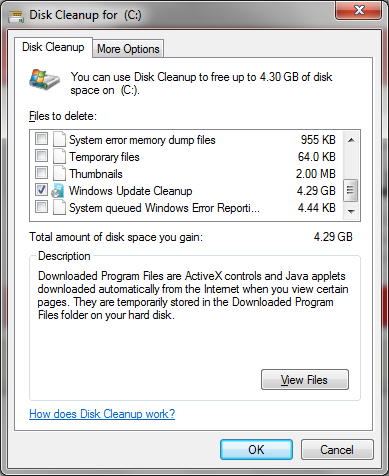Corentin Jemine (CorentinJ on GitHub) has a project called Real Time Voice Cloning available on GitHub that uses deep learning to take a voice as input and synthesize speech using its properties – in essence creating a “deep fake” of audio. Setting things up from scratch to get it working on Windows 10 involves using specific versions of software and can be a bit difficult for new users to figure out. I intend this as a reference guide for doing just that – assuming you are starting with a fresh Windows 10 install. This does not provide any instruction for using the cloning software once setup.
Continue readingCategory Archives: Windows
Cleaning up the winsxs folder on Windows 7
I noticed tonight that I was running very low on space on one of my personal machines whose Windows 7 install lives on a smaller SSD. Space is at a premium there, so I looked for where the bloat was coming from and tracked a large amount of usage to the C:\Windows\winsxs folder. Looking into what its contents were for I found it houses old install information to allow you to back out patches. Sometimes those patches are replaced by newer ones, but the old stuff remains.
The Disk Cleanup utility provided in a regular install can usually take care of this sort of thing. Cleaning that particular folder however requires an optional patch, one that might not be installed onto your system through the automatic update process depending on your settings. By installing KB2852386, running Disk Cleanup as Administrator will allow you to wipe out the cruft, and should free up a good amount of space, and while you won’t be prompted to reboot, you will not see all the space freed up until you have.