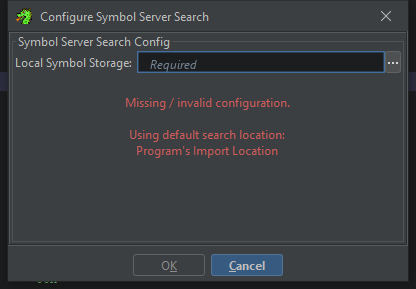About the only article I can find that references downloading symbols from a remote symbol server in Ghidra doesn’t seem to be current with at least version 10.4. This feature was added in the 10.0 release but it seems to have changed slightly since then.
With CodeBrowser loaded you’ll first need to configure your Local Symbol Storage directory using Tools -> Symbol Server Config.
Once you’ve selected your Local Symbol Storage directory you’re then able to add a remote symbol server via Additional Search Paths by hitting the + button. After clicking Ok you can then download symbols via File -> Load PDB File…, click Advanced > >, and then click Search All. If a PDB is available it will show up in the PDB Search pane, and then you can click Load to trigger the download.